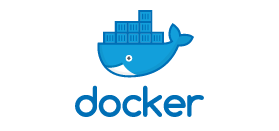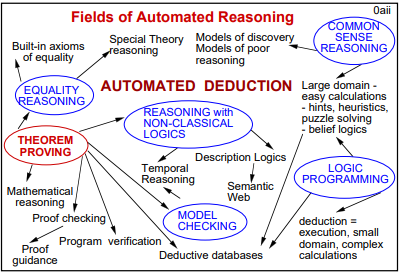Hexo-Butterfly 主题配置
背景介绍
2020 年 6 月,我入坑 Hexo + Github 托管的懒人模式。Hexo 主张用 markdown 写博文,借助强大的 theme 生态来一件配置主题;而 Github 能提供服务器的挂载(虽然国内访问会不稳定)。我当时选择的主题是 Hiker。
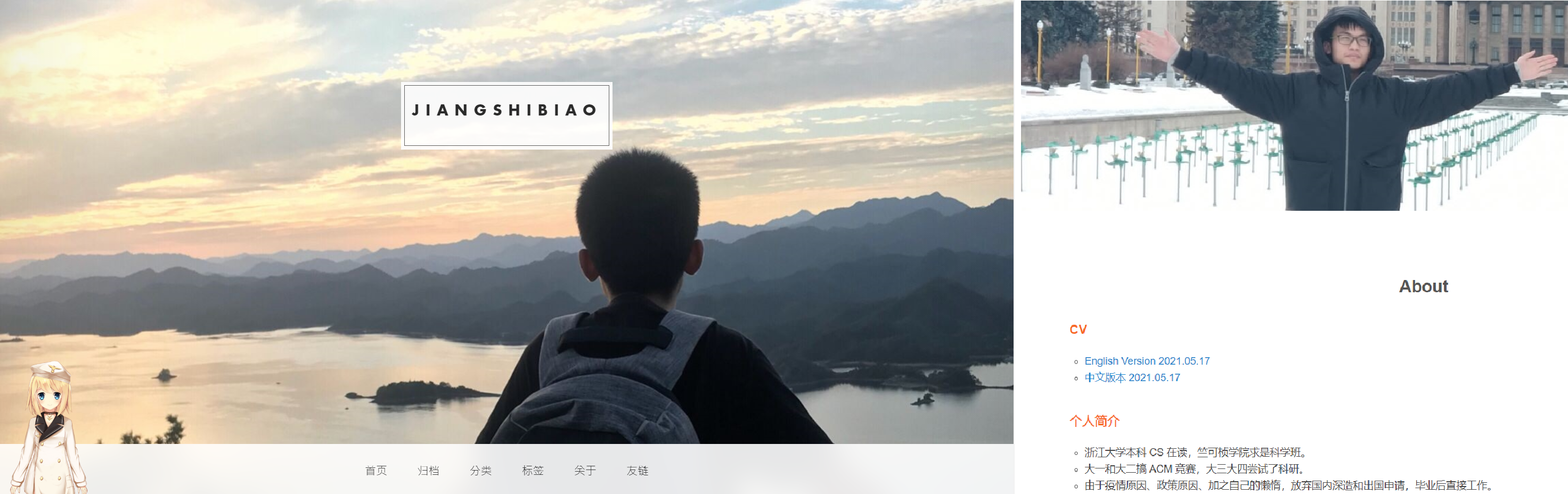

随着时间的推移,我不再满足于 Hiker 的风格和简单功能,于是决定从头开始配置 Hexo,并做一些记录。
搭建 Hexo
首先安装 Node.js(它会附带安装 npm 包管理器)。
根据 hexo 官网首页 的命令在本地创建 blog 文件夹。
1 | npm install hexo-cli -g |
在 shell 里输入 hexo server 命令后,就能在 localhost:4040 展示网页效果(它还会动态检测你的本地变更并动态更新)。如果打开网页后出现以下报错:
1 | extends includes/layout.pug block content #recent-posts.recent-posts include includes/recent-posts.pug include includes/pagination.pug |
需要再在 shell 里安装一下:
1 | npm install --save hexo-renderer-jade hexo-generator-feed hexo-generator-sitemap hexo-browsersync hexo-generator-archive |
此时打开 localhost:4040 会出现以 landscape 为主题的网页,有一篇默认的 Hello World 文章。
使用 Butterfly 3.x 主题
Hexo 提供了一个 官方主题网址 供大家选择主题。我以前用的 Hiker 在几年前就不再维护了,功能上也存在很多的不足。最后,我综合好看程度、可拓展性、功能复杂性和社区活跃性,选择换成了 Butterfly 主题。
1 | git clone -b master https://github.com/jerryc127/hexo-theme-butterfly.git themes/butterfly |
blog 文件夹下的 _config.yml 是全局配置文件,我们需要把 theme 从 landscape 换成 butterfly。
themes/butterfly/_config.yml 则是 butterfly 主题支持的各种功能的配置文件,它比全局配置要复杂很多。
butterfly 文档 里介绍了对应的各种功能,我们可以根据自己的喜好来配置。
修复图片显示问题
之前用 Hexo 写博客的时候,我习惯用  的形式来引用图片,其中 <title>.md 是当前博文的文件名,<title> 是它对应的专属资源文件夹。
配置 Butterfly 时为了规避 Hexo 等工具升级的麻烦,我选择一切工具/配置重装,只把 source 下的 markdown 文件拷贝过去。然后我就发现一个问题:无论是 hexo server 还是 hexo deploy 命令,图片都无法显示。
经过反复的搜索和试验,我终于成功把图片显示出来了!采取的步骤参见 这里。首先我们在 _config.yml 全局配置里把资源文件夹开关 post_asset_folder 设置成 true。然后我们安装一个图片间接引用的插件:
1 | npm install https://github.com/CodeFalling/hexo-asset-image --save |
最后我们打开 node_modules/hexo-asset-image/index.js,把内容替换(我们相当于修复了一个 bug)。
数学渲染的配置
作为一个 Latex 控,我首先关注的是 markdown 的公式能否被正确地渲染,特别是多行公式和复杂公式。
butterfly 提供了 mathjax 和 katex 两种渲染功能,我们可以在 在 themes/butterfly/_config.yml 里全局开启,或者在需要的博文里单独开启。实测发现 mathjax 不支持多行公式和花括号。
最终我选择了 katex,它速度快、渲染效果也好。我们首先要更换渲染器。
1 | npm un hexo-renderer-marked --save |
在 themes/butterfly/_config.yml 里把 katex 开启成true,然后在 _config.yml 里加上这段话:
1 | markdown: |
推送至 github
安装 github 的自动发布工具。
1 | npm install hexo-deployer-git --save |
在 _config.yml 里修改 deploy 规则。
1 | deploy: |
命令行里输入 hexo deploy 即可把网站部署到 github 上。
Butterfly 升级至 5.3.2
在 github 下载最新的 butterfly 5.3.2 版本替换本地 theme/butterfly,同步更新 hexo 至最新的 7.3.0 版本。
记得将 butterfly 的配置文件从 theme/butterfly/config.yml 迁移到根目录下的 _config.butterfly.yml,这样未来每次主题升级时都可以直接整个替换 theme/butterfly 文件夹。
大版本更新后配置项文件有很多 breaking change,推荐对着旧配置一项一项定位到新配置模板里修改。由于我大部分配置都用了默认模式,替换过程比较顺利。有几个值得注意的变化点:
subtitle.sub字段类型从字符串迁移到了数组,复用原来的单串会报错,详见 这个 issue。- 侧边栏新增了公告模块,在
aside.card_announcement里配置公告的文字。 - 全局默认字体有变化,如果要回退成旧版本字体得显式声明,即
font.font_family: Helvetica Neue。
新增搜索功能
butterfly 新版本支持 algolia_search、local_search 和 docsearch。我选择了比较方便的 local_search。
需要安装 hexo-generator-search,即:
1 | npm install hexo-generator-search --save |
在全局配置文件 _config.yml 里加入以下内容:
1 | search: |
在主题配置项里用 use 指定 local_search 类型,相关参数可以沿用默认值:
1 | search: |
顶部图片显示问题
升级过程整体顺利,唯一的小问题是 所有博文顶部的图片无法正常显示。配置项在每一篇博文 markdown 顶部的 FronterMatter 里,相关字段是 cover 和 top_img ,分别表示外层封面图片和文章顶部图片。我以前都是填写前者而省略后者,这样都能正常显示同一张图,即 top_img 不存在时会自动填充 cover 的路径。
以前通过相对路径索引图片,即 cover: /post_images/<image_name>,将图片放在 source/post_images 文件夹内(不同博文混在一起)。F12 观察升级后的网站,外层无报错,打开任意一篇博文后有一条 404 的报错:
1 | GET https://jiangshibiao.github.io/<post_name>/post_images/<image_name> 404 |
说明 butterfly 版本升级之后顶部图片的索引路径构建逻辑发生了变化,不再支持根路径开始导航,会强制在前面加一段博文的名字,导致图片索引 404。关于这个问题我查询了各种资料(包括 Issue 和 官网主题配置教程),均没有找到有用的线索。而 butterfly 源码比较复杂(不同结构之间嵌套调用),定位和修改比较费时间。
捣鼓了一阵子,发现把图片路径改为 cover: ../post_images/<image_name> 即可修复此问题。
修改时间倒序
hexo n 创建博文时,会在 FronterMatter 结构里的 date 字段自动生成 YYMMDD hh:mm:ss 的时间格式。手动维护里面的 update 字段比较麻烦,可以在 _config.yml 里设置 updated_option: 'mtime' 读取修改时间。
我记得旧版本下 _config.yml 里配置 index_generator.order_by: -updated 无效,以前配置的是 -date,即博客首页的博文按创建时间倒序。升级至新版本后可以达到预期效果,即博文可以按照 mtime 倒序排序。
在修复 顶部图片显示问题 时,我需要遍历存量博文来修改 cover 字段,这就导致所有 markdown 文件的最后修改时间都会被改成当天,破坏了上述逻辑。于是我写了段脚本,读取博文的 mtime 并将其转化为 FronterMatter 里的 updated 字段。这个的方式的缺点是未来需要手动维护 updated 字段,简单起见仅保留 YYMMDD。
处理 Github 仓库过大问题
2025 年 3 月 4 日深夜更新完博客后,我匆匆忙忙地执行了 hexo cl & hexo d 的一键部署操作,提示出错:
1 | const dec = options?.decode || decode; |
这个报错本身容易解决,只需将本地 node.js 升级至 14.x 以上版本即可。但报错后 hexo d 似乎正常运行,把空内容作为新 commit 向上 push 到了 github 仓库。我修复问题后再次执行部署操作,谁知由于“提交差异过大”,push 了十几分钟后报错空间超限。经过我反复研究和实验,这个 2GB 并不是整个仓库的大小限制,而是每一个提交(相比上一次提交的)的大小。脑海中第一个想法便是 git revert 还原到出事前的提交,谁知这个操作并不是我想象中的那样修改下 git 指针就结束了,推向远端时仍然会出现缓慢上传并最终提示大小限制的报错。
1 | remote: fatal: pack exceeds maximum allowed size (2.00 GiB) |
为了有效缓解仓库过大的问题,我着手做了两个操作:1. 删除所有旧 commit 信息——最彻底的方式是删除整个仓库并新建。初始化 hexo g 后生成的大小是三个多 G,仍然无法一次推完。2. 压缩博文内容。注意到绝大部分空间都被高清图片占据,我找到了 Tinypng 这个在线图片压缩的网站:网页端每月可以免费转换大小不超过 5MB 的照片 500 张,而 API 只有数量限制没有大小限制。我发现 篇 Travel Note 系列占据了总博文 85% 空间,参考 Python 猫 的脚本将这些博文里的照片均用 API 压缩了,单张照片压缩时间约一分钟,平均压缩比 。
1 | import tinify |