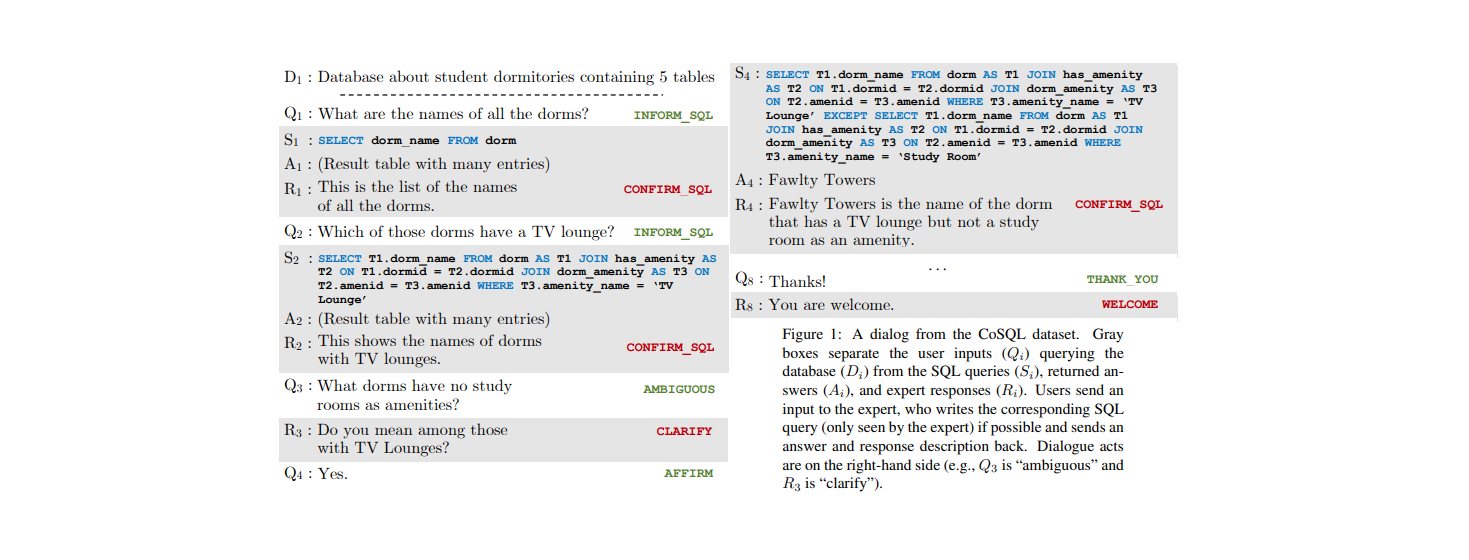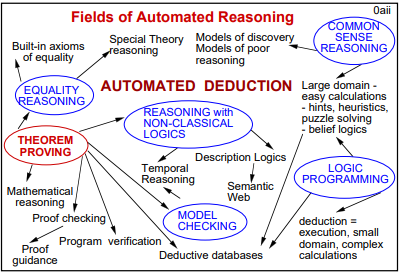深度神经网络下的流媒体技术
This is the reading notes for Server-Driven Video Streaming for Deep Learning Inference.
Iterative Workflow
- Stream A: Camera uniform low quality video server inference & propose feedback regions send feedback regions to camera
- Stream B: Camera re-encode feedback regions in high quality server inference
Note: By deriving feedback directly from the server-side DNN, it sends high-quality content only in the minimal set of relevant regions necessary for high inference accuracy.
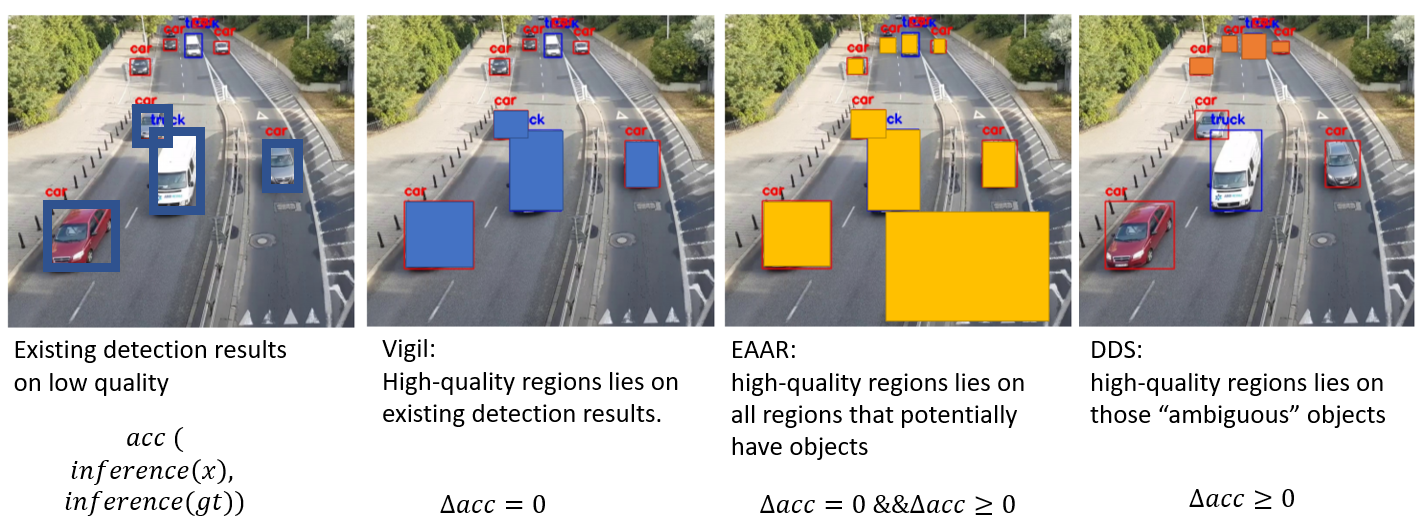
Performance metrics
- Accuracy: Use the similarity between DNN output on each frame with limited bandwidth (low quality) video and the DNN output on each frame with the original (highest quality) video.
- object detection: F1 score
- semantic segmentation: IoU
- Bandwidth usage: In this paper, measure the bandwidth usage by the size of the sent video divided by its duration (leave out the camera cost)
- Average response delay (freshness): Average processing delay per object/pixel.
Feedback Regions
- Object detection (based on bounding boxes): If DNN uses region proposal networks (RPNs), each proposed region is directly associated with an objectness score. If it is not RPN-based like Yolo, sum up the scores of non-background classes as the objectness score. Consider all possible regions with objectness score over a threshold and apply two following filters. The remains are feedback regions.
- Filter out those regions that have over 30% IoU overlap with the labeled bounding boxes.
- Empirically remove regions that are over 4% of the frame size (roughly 20% of each dimension). Motivation: If an object is large, DNN should have successfully detected it.
- Semantic segmentation (based on pixels): Semantic segmentation DNNs give a score of each class for each pixel. We assign a new score of to each pixel ( is the maximum score of one class, and is the second largest). Repeat times, each time choose a rectangle in which the pixels have maximum average score and zero out the scores of corresponding pixels.
Handling Bandwidth Variation
DDS applies a feedback control system.
- Estimates the base bandwidth usage with default parameters.
- Compare the difference with the estimated available bandwidth.
- Change the tunable resolution and quantization parameters of both the low and high quality.
Optimization
- Saving bandwidth by leveraging codec: Instead of encoding each feedback region as a separate high-quality image, DDS sets the pixels outside of the feedback regions in the high quality image to black (to remove spatial redundancies) and encodes these images into a video file (to remove temporal redundancies).
- Reducing average delay via early reporting: About of the DNN output from the low-quality video (Stream A) already has high confidence and thus can be returned without waiting for Stream B.
All articles on this blog are licensed under CC BY-NC-SA 4.0 unless otherwise stated.